WhatsApp reigns supreme as the preferred messaging platform for countless individuals. Businesses that embrace WhatsApp Business automation gain a direct line of communication with their target audience, fostering stronger relationships and brand loyalty. This article delves into the world of WhatsApp Business automation, exploring its significance, functionalities, and applications.
The Role of Automation in Enhancing Business Communication on WhatsApp
WhatsApp Business automation refers to the process of employing tools and techniques to automate specific tasks within your WhatsApp Business communication. Your business can be enabled to deliver a consistent and efficient customer experience, even outside of business hours.
Automation streamlines communication by automating repetitive tasks. In the context of WhatsApp Business, this translates to sending automated responses, scheduling messages, and utilizing chatbots to handle basic inquiries. This frees up valuable time for human representatives to focus on complex customer interactions.
WhatsApp Business App versus WhatsApp Business API: Key Differences and Uses
The WhatsApp Business App offers basic automation features for small businesses. These include sending automated greetings and away messages. However, for advanced automation capabilities like integrating chatbots and scheduling mass marketing messages, the WhatsApp Business API is the preferred solution. The API requires integration with a third-party WhatsApp Business Solution Provider (BSP). WhatsApp Business automation, when implemented strategically, becomes a digital power tool. It fosters improved customer service, streamlines operations, and unlocks valuable data insights for targeted marketing campaigns.

The Advantages of Automating Your WhatsApp Communication
Cost Savings:
Automating repetitive tasks like sending greetings, responding to FAQs, and following up with customers reduces the need for manual labor, leading to significant cost reductions.
Improved Efficiency: Streamlined communication workflows through automation free up valuable time for your team to focus on high-priority tasks and complex customer interactions.
24/7 Customer Support: Respond to basic inquiries and offer automated support even outside of business hours. This improves customer satisfaction by providing a sense of responsiveness and addressing their needs promptly.
Enhanced Customer Engagement: Utilize automated reminders for appointments, abandoned carts, or special offers to keep customers informed and engaged with your brand.
Boosted Sales: Targeted promotional messages and timely updates can nudge customers towards completing purchases, ultimately driving sales growth.
Improved Data Collection and Analysis: Automated interactions provide valuable data on customer behavior and preferences. Analyze this data to personalize future interactions, refine marketing campaigns, and enhance the overall customer experience.
Reduced Human Error: Automation eliminates the possibility of human error in repetitive tasks, ensuring consistent and accurate communication with your customers.
Scalability: As your business grows, you can easily scale your WhatsApp customer support thanks to automation, ensuring efficient communication even with a larger customer base.
Improved Brand Image: A responsive and helpful customer support experience fosters brand loyalty and creates a positive brand image among your customers.
Top Use Cases of WhatsApp Business Automation

Automating Payment Reminders to Drive Faster Payments
Sending automated payment reminders via WhatsApp nudges customers to settle outstanding balances promptly. This improves cash flow and reduces the need for manual follow-up.
Setting Up Welcome Messages and Instant Responses for New Customers
Personalized welcome messages greet new customers, fostering a positive first impression. Furthermore, instant responses can address basic inquiries, ensuring a smooth customer experience right from the start.
Recovering Abandoned Carts with Targeted Notifications
Abandoned carts are a common challenge in e-commerce. WhatsApp Business automation enables businesses to send targeted notifications reminding customers about abandoned carts, potentially influencing them to complete their purchases.
Sending Live Delivery Updates to Build Trust
Keeping customers informed about their orders builds trust and reduces delivery-related inquiries. Automated live delivery updates on WhatsApp ensure transparency and a seamless customer experience.
Using Chatbots for Automating Sales and Customer Queries
Chatbots powered by AI can handle basic customer inquiries and guide them through the sales funnel. This frees up human representatives to address complex customer interactions, while the chatbot efficiently handles routine tasks.
Providing After-Sales Support for Improved Customer Retention
Following up with customers after a purchase demonstrates your commitment to their satisfaction. Automated messages can request feedback, offer troubleshooting assistance, or promote related products, fostering positive relationships and encouraging repeat business.
Setting Up a Verified WhatsApp Business Profile
Building trust and establishing legitimacy are crucial for successful customer interactions with an automated instance of WhatsApp. A good business profile makes it easier for customers to trust you. Here's how to create a verified WhatsApp Business profile:
Download the WhatsApp Business App: Available for free on Android and iOS, the app provides a dedicated platform for managing your business communication.
Register your Business Number: Use the phone number designated specifically for your business communication. Ensure this number is different from your personal WhatsApp number.
Complete your Business Profile: Fill in essential details like your company name, a visually appealing profile picture, and a comprehensive business description highlighting your products or services. Consider including your website URL for easy customer access to more information.
Verify your Business Profile: Verification adds a green checkmark badge beside your business name, signifying authenticity to your customers. Verification requires submitting supporting documents like a business license or utility bill that showcases your company registration details. WhatsApp will review your submission and verify your profile if everything aligns.
Prerequisites for Harnessing WhatsApp Business Automation
To leverage WhatsApp Business automation effectively, a verified WhatsApp Business profile is essential. Additionally, depending on your chosen automation level, you may need to consider partnering with a BSP for advanced automation features offered by the WhatsApp Business API.
Automating Greeting and Away Messages
The WhatsApp Business app allows you to create automated greeting messages that introduce your business and set expectations for response times. Similarly, you can configure away messages to inform customers of your unavailability and direct them to alternative communication channels if needed.
Steps for Setting Up Automation with WhatsApp Business App
Open the WhatsApp Business App and tap the three dots in the top right corner.
Select "Business tools" from the menu.
Choose "Greeting message" or "Away message" depending on your desired automation.
Enable the feature and customize your message content. You can personalize greetings by including the customer's name (if available).
Set the schedule for when the greeting or away message should be displayed.
Advanced Automation Features Available Through WhatsApp Business API
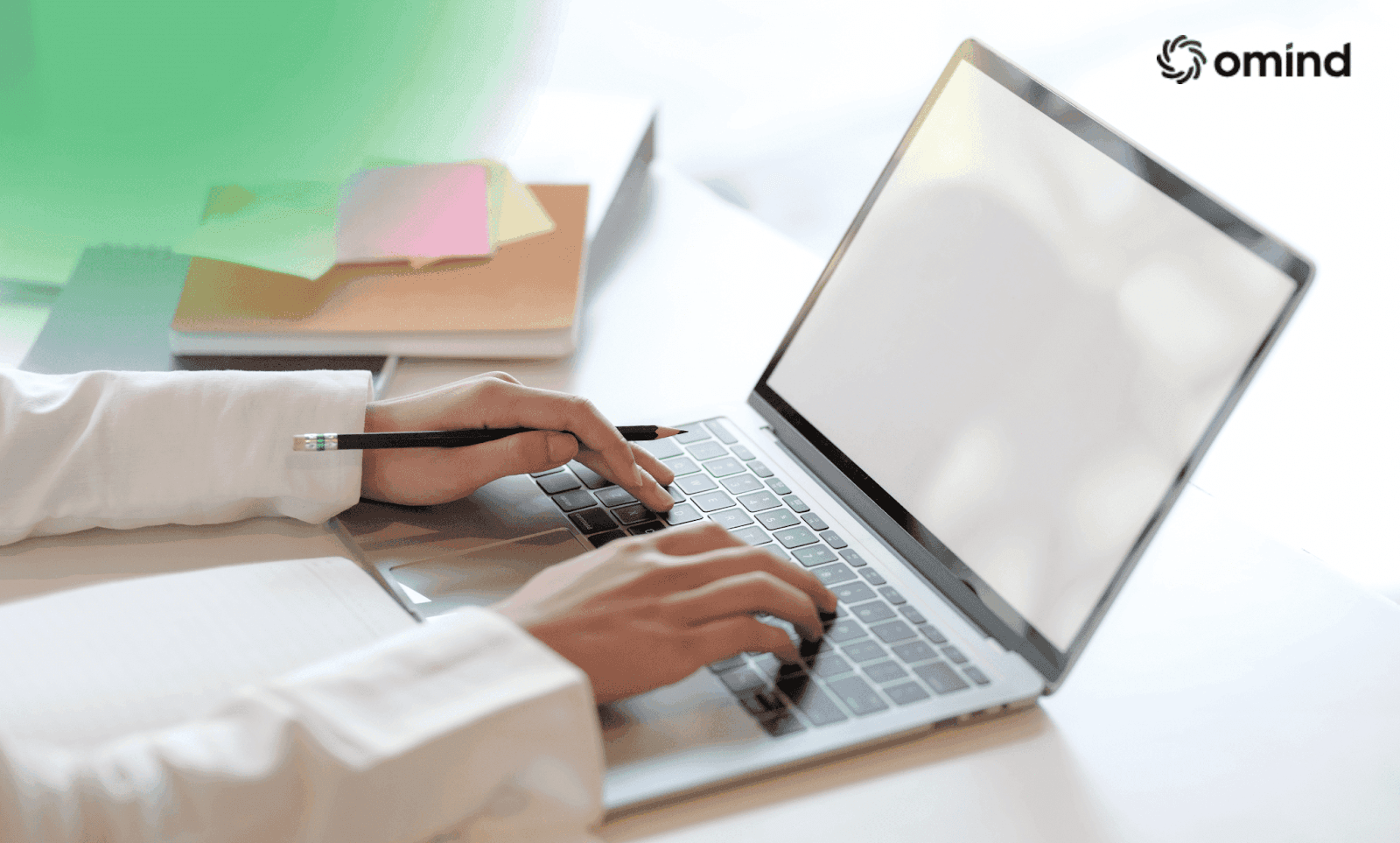
The WhatsApp Business API unlocks a wider range of automation possibilities. Here's a glimpse:
Schedule mass marketing messages: Promote special offers, announce new product launches, or send personalized birthday greetings to a large audience.
Integrate chatbots: Utilize sophisticated chatbots to handle complex customer inquiries, provide product recommendations, or automate the sales process.
Automate order confirmations and shipping updates: Keep customers informed about their purchases throughout the fulfillment journey.
Integrating Chatbots and Automating Promotional Messages
Integrating chatbots with the WhatsApp Business API lets businesses create intelligent virtual assistants that can answer customer questions 24/7. Additionally, the API allows for scheduling and sending targeted promotional messages segmented by customer demographics or purchase history
Exploring Automation Features in the WhatsApp Business App
While the WhatsApp Business API offers more advanced automation capabilities, the built-in features within the app provide a solid foundation for streamlining basic communication:
Greeting Messages: Craft a personalized welcome message that automatically greets new customers upon initiating a chat. This message can introduce your business, set expectations for response times, or offer a call to action. You can even personalize the greeting by including the customer's name (if available).
Away Messages: Configure automated away messages to inform customers when you're unavailable. This could be during business off-hours, holidays, or even for planned vacations. Consider offering alternative communication channels like email or social media in your away message for urgent inquiries.
Quick Replies: Anticipate frequently asked questions and create pre-written responses accessible within the chat window. When a customer asks a common question, you can simply select the corresponding quick reply, saving time and ensuring consistency in your responses.
Guidelines for Maintaining Compliance and Privacy in WhatsApp Marketing
Trust and transparency are fundamental principles for building lasting customer relationships. Here are key considerations for responsible WhatsApp marketing:
User Consent is Paramount: Always obtain explicit user consent before sending marketing messages. This can be achieved by incorporating an opt-in option within your customer acquisition channels.
Clear Opt-Out Mechanisms: Provide customers with a clear and straightforward way to opt-out of receiving marketing messages. This could be through a dedicated "Unsubscribe" button within your messages or a simple instruction to reply "STOP" to opt-out.
Transparency in Data Usage: Be transparent about how you collect, store, and utilize customer data. Outline your data privacy policy and ensure it's easily accessible to your customers.
Focus on Value, Not Spam: Avoid bombarding customers with promotional messages. Instead, focus on delivering valuable content that informs, educates, or entertains them. This could include product updates, special offers, or industry insights relevant to your target audience.
Respect User Privacy: Do not share customer contact information or personal details with third parties without their explicit consent.
Adhere to WhatsApp's Business Policies: Familiarize yourself with WhatsApp's Business Policies and ensure your marketing practices comply with their guidelines. This includes adhering to their anti-spam regulations and avoiding deceptive or misleading content.
Theoretical Examples of Successful WhatsApp Business Automation
The Instant-Response Service Company: Enhancing Customer Service
A service company offering on-demand repairs leveraged WhatsApp Business automation to implement a chatbot. The chatbot efficiently handled basic troubleshooting inquiries, freeing up human representatives to address complex technical issues. This resulted in faster resolution times and significantly improved customer satisfaction.
The Proactive Health Clinic: Streamlining Appointment Reminders
A health clinic used WhatsApp Business automation to send automated appointment reminders to patients. This not only reduced missed appointments but also saved valuable staff time previously spent on manual reminder calls.
E-commerce Platforms: Leveraging WhatsApp for Abandoned Cart Recovery
An e-commerce platform utilized WhatsApp Business automation to send personalized notifications to customers who abandoned carts. These targeted messages included product recommendations and special offers, prompting customers to revisit their carts and complete their purchases.
FAQs about WhatsApp Business Automation
Can you automate WhatsApp messages?
Yes, WhatsApp Business automation allows you to automate various tasks like sending greeting messages, responding to frequently asked questions, and scheduling promotional messages.
Is WhatsApp Automation free?
The basic automation features offered by the WhatsApp Business App are free to use. However, advanced automation capabilities through the WhatsApp Business API may incur fees depending on the chosen WhatsApp BSP.
How does WhatsApp Automation work?
WhatsApp Business automation utilizes a combination of pre-programmed triggers and responses. You define the triggers (e.g., a new customer message or a specific time) and the corresponding automated actions (e.g., sending a greeting message or responding to a common inquiry).
How many users can use a WhatsApp Business API?
Multiple users can manage a single WhatsApp Business API account. This allows for efficient collaboration and ensures consistent communication across your customer service team.
Conclusion
WhatsApp Business automation helps streamline communication, enhance customer service, and unlock growth opportunities. By strategically implementing this powerful tool, businesses can forge stronger customer relationships, optimize operations, and gain a competitive edge.
Use Omind’s AI-powered solutions to take your WhatsApp marketing to the next level. Omind’s customer suite gives you everything you need for quality marketing and to connect with your customers. Schedule a demo with us today.
AUTHOR
Team Omind
Empowering Businesses with Unified Customer Experience Platform, Leveraging Advanced AI and Intelligent Automation
PRODUCT
Marketing AI
Share LINK
Related Blogs




